
Image and video editors have always been and are still in people's daily lives. When taking a photo or recording a video, we want to edit some errors, improve quality, add a track, or put in a different filter, but we don't want to lose all the content. So, we end up editing to eliminate the bad part and keep the content done. In this article, we will be presenting the best 5 programs for editing videos on the computer, phones, and even browsers.
Magisto
First of all, we decided to talk about Magisto, a video editor completely famous for offering huge ease to users. One app differentiator is that it allows people to create videos using photos from the gallery. In addition, soundtrack and transition effects are also available. Another point that makes Magisto unique is that it was developed with Artificial Intelligence. That's why this app makes the editing process intuitive as well as semi-automatic, or in other words, something speedy and easy. It's obviously one of the best video editors ever found and as a result, it can be a great option for people who want to start developing this kind of content in a simpler way.
 |
| Magisto |
FlexClip
FlexClip, an online application that has very good results.This application is for editing videos online has excellent features, such as the ability to edit videos in high definition up to 1080p and maintain its quality. To modify fixed elements of predefined templates (such as text, images, video clips, and colors), the editor offers support to help you with basic editing requirements. If you choose to use this service, you can also count on a library of hundreds of royalty-free songs that will further optimize your videos. Its ease of use and not requiring additional software or other applications, this editor is perfect for the new beginners to become familiar with video editing.
 |
| FlexClip |
iMovie
Here's another option for users who value simplicity and efficiency in an application. Made for the iOS platform, it can be downloaded on iPhone, iPad, and Mac. This feature allows you to start a project on iPhone, go through the iPad, and complete it on Mac if necessary. It's an easy-to-use app that has some predefined themes, and you can start with the simplest and insert the images and videos you want. So you can add effects by changing the speed, changing the look, or even changing the background of your video through the app's green-screen effect. Then select the soundtrack that matches your video and you're done. iMovie is a free application by simply downloading and installing it on your Mac or iOS device.
 |
| iMovie |
Videoshop
Videoshop is a video editing app for Android and iOS smartphones with many effects possibilities, making your video much more lively. That's because it lets you apply transition effects and filters, merge multiple videos, edit audio separately, create slow and fast motion videos, produce reverse videos, and make photo slideshows. Also, this video editing app is perfect for cutting out those unwanted moments, adding music from your personal library or from the Videoshop library itself. Videoshop also has sound effects where you can add animal sounds, explosions, and laughter to your video, making it much more interactive, typing your own text with different colors and fonts, and recording your own voice over the video.
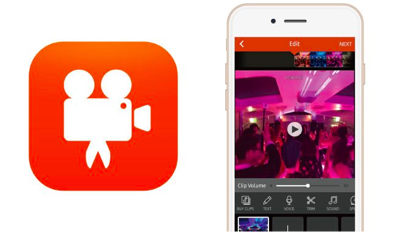 |
| VideoShop |
KineMaster
As a last option, we decided to name a more professional app. For individuals looking for a tool to create quality rich content, KineMaster will probably do a great job. The app has video layers, blending, voice acting, chroma-key, speed control, good transitions, subtitles, and special effects. Plus, with KineMaster you can edit any kind of video. This is an app used by content creators who work with Youtube, TikTok, Instagram, and even marketers because it's really great. It's one of the best options for people who want ease as well as a completely unique creation and editing.
 |
| KineMaster |


0 Comments: