
If
you need to create a slide show, but you do not have PowerPoint
installed on your computer, do not panic. On the Internet, you have many
services at your disposal that allows you to design yours simply. In
this post, the best alternatives are compiled for you.
PowerPoint
presentations have been used for years to present all kinds of
information in meetings: proposals, ideas, projects, reports. At
present, this type of document is still the most used by professionals,
students, teachers and who apply for their exhibitions. However, today
it is no longer necessary to have the Microsoft Office suite installed
to be able to do that, but you have the possibility of using other
tools.
If
you do not have a compatible program installed on your computer, on the
Internet, you will find tools to create free and easy-to-use online
presentations. Thanks to them, you can design your documents comfortably
and simply, without installing any application on your computer and
accessible from any terminal connected to the Network.
Do
not worry if you do not know any of these services, because in this
list we have compiled for you the best pages to create online slide
shows that are available right now.
These
programs offer you impressive templates and editors to create more
original and eye-catching presentations, with which you will surely get
the attention of the audience. Among them are Prezi, DesignCap and
SlideBean, so if you don't know them, try to give them a chance and
unleash your creativity. Then let's started to check them out.
Office Online
If
you have a Microsoft account, you can use Office.com for free. While
there are some limitations, you can create PowerPoint presentations
online without any problem and in much the same operation you would use
in the desktop application.
All
you should do is enter the Office website and enter your Microsoft
credentials to access the free office suite of the Redmond company. You
will see that you have a storage limit or that you cannot edit the
presentations that you have not created in the online version, but in
broad strokes, you can create your documents without a problem.
To
do this, after accessing PowerPoint Online, click on the option to
create a presentation from scratch or choose one of the available
templates. Then you will enter the work desk, which looks very similar
to the desktop application, so if you are familiar with PowerPoint, you
will find it very easy to use.
Google slides
If
you want to create online slideshows in the traditional style, another
of the free services you have available is Google slides. To use any of
the online applications of the Google office suite, you only need an
account with the company.
You
can start the design of your document from scratch or use a template.
The service puts a gallery of templates at your disposal, so choosing
the one you like best and adjusting to your needs is sewing and singing.
Then,
enter your contents by replacing those that appear by default, and use
the available tools to remove the elements that do not interest you and
add those that you consider convenient. You can customize everything:
background, content, transitions, etc. Its use is quite similar to
PowerPoint, so if you know the program, it will not be challenging to
create your slides.
Prezi
Prezi
is one of the web services to create more veteran and popular online
presentations. It stands out for the excellent results it offers since
it allows you to create presentations with a professional look in a
relatively simple way.
With
Prezi, you can create original presentations that are not typical of
PowerPoint, in which the space of the slide limits you. Here you can
make better use of the work desk, for example, to show a general
scenario and zoom in on the different points to consider. Thanks to
these functions, the information is more attractive and striking for
viewers.
For
making your presentation easier, the service offers you different
templates that you can filter by category (sales and business,
marketing, HR, education, etc.) or by color. Once you have chosen the
template, you can edit all the elements present, delete the ones you
don't want to use and add others, such as text, images, tables or
graphics.
DesignCap
Another website to create presentations online is DesignCap. To start your design, register, log in with your credentials and select the template.
Once
at the canvas editing, you can create your presentation from scratch or
use one of the templates that the service makes available to you.
After
you have chosen your template, all you have to do is replace the sample
contents with yours. You can remove the items that do not interest you,
and you also have the option of adding yours, either uploading them
from your computer or using the resources that DesignCap offers you
(free or paid).
When you finish, you can access the presentation view, download the files in PDF, JPG, PNG.
SlideBean
SlideBean
is another web service to create online presentations that you also
have to take into account. After registering on the portal, you can
start a design from scratch or use a template, which is organized by
categories (business, marketing, sales, academics, startups, etc.). Some
are free and others are premium, and if you want to use the latter, you
will need to subscribe.
This
service stands out for its ease of use. You can switch between the
Content and Design tabs, depending on what you want to edit at any time.
However,
the problem with SlideBean is that it does not allow you to share the
presentation or save the file if you do not have a subscription.
Final thought
Well,
after showing you all these five online tools, is it an easy task for
you to make your presentations. All these programs are ready to start
your job.


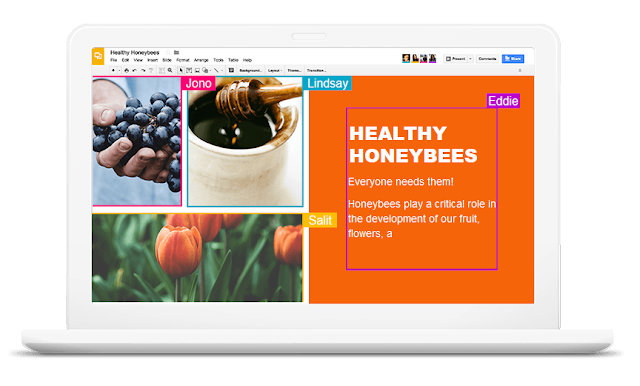
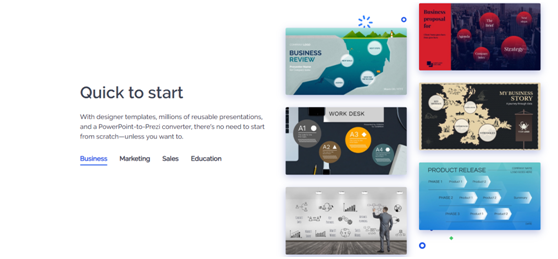

0 Comments: