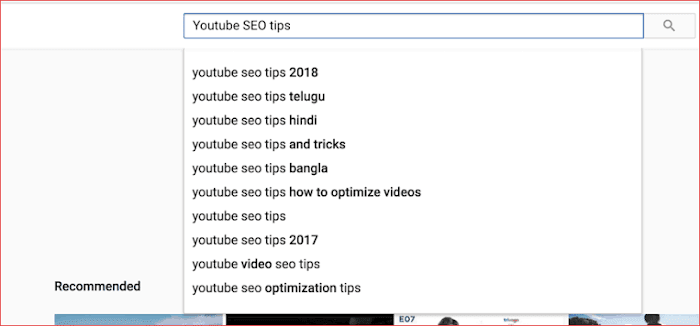
DigitalMarketing
How to do keyword research for your youtube videos?
So
you have a youtube channel and you want to increase your youtube
subscribers and youtube videos view? For that, All you need to do is
optimize your channel so the search engines is easily understand your
videos and give good ranking to your videos.
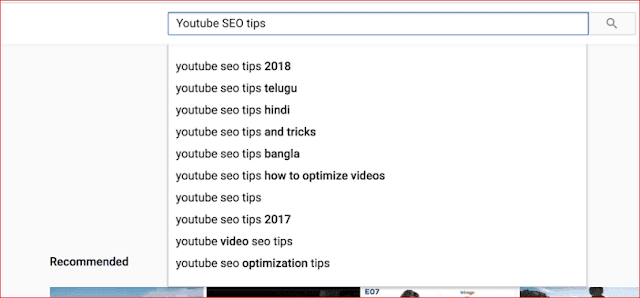 |
| YouTube SEO |
When
it’s Optimization topic then the most important factor of optimization
is the right keyword research and keyword selection for your youtube
videos. Read this article till the end we will give you detailed
guidance on how to optimize your youtube videos.
How to do Keyword Research For Your YouTube Channel?
There are Many Ways To Research Keywords For Youtube videos, For Example, youtube search bar and Tubebuddy plugin.
Youtube Search Suggestion:
How to get keyword ideas from youtube search suggestions?
All
you need to do is type your video topic in the youtube search bar then
youtube automatically give you some suggestion according to the user
search query. For Example, I want to upload a video on the SEO tool, so I
just type SEO tool in the youtube search bar and found below keyword
suggestions for my video topic.
You
will get some 10 to 15 keyword idea from youtube search and yes, you
also get Your youtube videos title suggestion from youtube search bar.
Another Tool we would like to share with you is Tubebuddy. Tubebuddy is an awesome youtube SEO plugin.
How Tube buddy SEO plugin Works?
Tubebuddy is a youtube SEO chrome plugin. For Downloading Tubebuddy you simply need to type Tubebuddy in chrome browser.
Install Tubebuddy plugin and sign in with youtube channel mail id for keywords ideas.
How to check the competitor’s target keyword using the Tubebuddy plugin?
All you need to do is type your search query on the youtube search bar and play any videos you think it’s your competitor.
After
playing your competitor videos it will show which keywords your
competitors are targeting and how many views they are getting from that
keyword. Tubebuddy also shows how many impressions, views, likes have
your competitor on these videos.
So
as you can see Tubebuddy will definitely give you some good keywords
ideas by checking your competitor keywords checking and how many views
they are getting from that keyword.
This
is all about how you can check competitor targeted keywords by using
Tubebuddy plugin and how to do keyword research for getting more views
and increasing the number of subscribers for your channel. This is just
all about how to do keyword research for your youtube videos for a
better understanding of youtube SEO and youtube channel optimization
visit next web news now.
Author Bio:
Parth
Patel is an SEO and Digital Marketing Expert at Adit Advertising. He is
the author and founder of Next Web News. He is writing a blog on SEO,
Digital Marketing, Sports and business topics.


0 Comments: